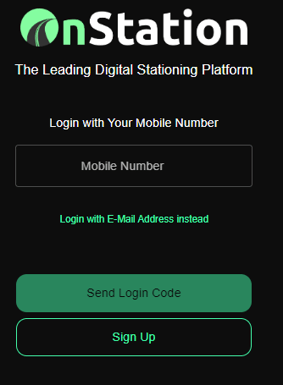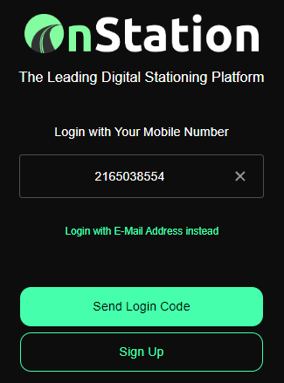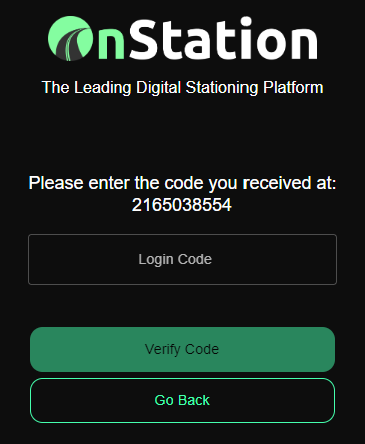Once you have created your account you are now ready to log into OnStation using the steps below.
Tip: Prior to following the steps to log in, review articles "Create an OnStation Account", Downloading the OnStation App, and Accessing the OnStation App via Web Browser.
Steps Log In:
- Tap on the OnStation App that you downloaded to your phone or navigate to the OnStation App Web URL.
- Type in your Mobile Number without any dashes or parenthesis and then click "Send Login Code"
- Enter the 6 digit code to you receive in the Login Code section
- Click "Verify Code"
Note: Tap 'Login with E-Mail Address instead' to use your email address vs phone number to login.