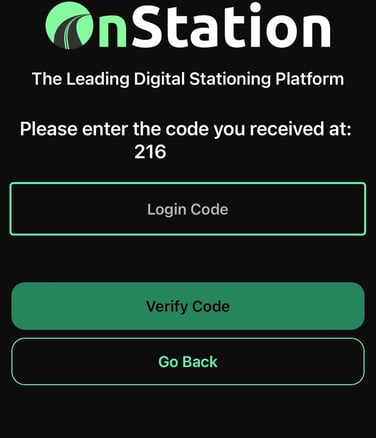Create an OnStation Account
Creating an OnStation account allows you locate yourself and communicate with others on a project. You can also share projects you are on with others who would be interested in using the app.
Sign-Up
- After downloading the OnStation App following the instructions via the Downloading the OnStation App Click the Sign Up
.jpg?width=374&height=510&name=File%20(35).jpg)
- Enter your email address ✉️
This will be your username within your account. You can’t change your OnStation username later, so double check to make sure you enter the correct email address. - Enter your organization
Click on the Organization field and type at least 3 characters to search for your company. If you are not finding your organization click on "Can't find your org?" and then type in your Company name
- Enter your mobile phone number📞
- Enter your First Name
- Enter your Last Name
- Enter your Job Title (this field is optional)
- Let us know how you heard about us by selecting the appropriate option in the drop down.
- Check to radio button next the OnStation Terms of Service to agree to this
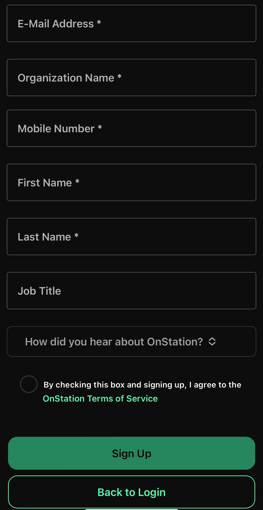
- Enter your email address ✉️
- Click Sign Up.
Verify
Authentication is used to ensure that we are validating your account details. You will receive a text message to the mobile number you entered when you created an account. Account verification adds an extra layer of security to your account. With account verification, no one can access your account without your mobile phone two factor authentication.
To complete account verification, follow these steps:
- Go to your text messages and retrieve the code you received from OnStation
- Enter the code in the Login Code section to verify your access

-jpg.jpeg?width=205&height=167&name=File%20(37)-jpg.jpeg)
-jpg.jpeg?width=169&height=168&name=File%20(38)-jpg.jpeg)
-jpg.jpeg?width=192&height=168&name=File%20(40)-jpg.jpeg)