FAQ: Project Submissions and Updates
Below are some frequently ask questions and their answers regarding the project submission process and project update submissions.
Table of Contents
-
Do I Need to be an OnStation Manager to Submit a Project?
-
What is the estimated turnaround for a project?
-
What if I need my project sooner?
-
What can I do to help get my project into OnStation Quicker?
-
What else can I submit to ensure I am making the most out of my OnStation project?
-
What if I don't have the recommended file type you listed? Can I still submit my project? What else will you accept?
-
What about importing flags? I was told I can do that as well. Where do I submit that?
-
Can I edit or cancel a project after it is submitted?
-
What if my project is already built? How do I submit an update?
In addition to our FAQ's below you may find helpful information in our Project Submission Guidelines article here.
If you have any questions or are in need of assistance please reach out to OnStation Support here.
FAQ:
Do I Need to be an OnStation Manager to Submit a Project?
No; you just have to have an OnStation Account and log into the portal to submit your request!
What is the estimated turnaround for a project?
2 weeks
What if I need my project sooner?
You have the option to "Expedite Submission"

The purpose of the expedite process is to flag submissions that may be time sensitive. While an expedite does not guarantee immediate action, it helps ensure that urgent requests are visible and evaluated alongside other priorities.
What can I do to help get my project into OnStation Quicker?
Ensure that you have provided us with the following details on your submission:
- Coordinate System that was used to design project including noting any scale factor used. Validate that the files submitted have been drawn in that coordinate system.
- Alignment Tips:
- Only include project centerlines used for construction
- Remove all other alignments from the xml
- Use common alignment names
- Layer Tips:
- Submit base map layers of the construction features desired to be viewed. Too many layers may clutter the view.
- Remove all attached files
- Turn off all scratch work and other unnecessary linework
Also make sure you tell us that you have an critical need or pressing timeline in the Additional Comments / Notes section

What else can I submit to ensure I am making the most out of my OnStation project?
OnStation can display more than just your alignment and layers. Did you know that..
- You can submit any project document including plan sets, line item lists, specifications, and standard drawings
- Our Project Library eliminates the hassle of carrying around plans on the job. This means no more worrying about referencing papers while on a jobsite that has unexpected weather conditions. ☔⚡❄️🌪️🌞
- You can Submit Project Line Items
-
With our flags, chats, and pictures, you can tag project line items so you can organize and manage the communication happening within a project easier.
Submit an Excel or txt file following the format below:
Column 1 = line item # Column 2 = line item description
Line Item Line Item Description 0001 Guardrail Post 0002 Curb Type 6 0003 Curb Type B
-
What if I don't have the recommended file type you listed? Can I still submit my project? What else will you accept?
If you don't have the exact preferred file types you can still submit your project. Here is a list of alternative file types by category that we also work with.
Warning: Submitting these alternate file types could result in the project taking longer to complete in OnStation
Alignments:
- Recommended: LandXML (alignments only, no surfaces) will ensure the fastest turnaround time. However we will also except:
- ALG (Open Roads)
- DGN, DWG, DXF
- KML/KMZ (Not a converted CAD file)
- Project plans that show the alignment control and geometry.
-
- Reference sheet number including alignment geometry details
Layers:
- Recommended: DWG, DGN, DXF files will ensure the fastest turnaround time. However we will also except:
- KML/KMZ (Not a converted CAD file)
- SHP
What about importing flags? I was told I can do that as well. Where do I submit that?
You absolutely can import flag! That is something you do after the project has been released and not needed at the time of your project submission. To learn more about importing flag click here.
Can I edit or cancel a project after it is submitted?
Any user that submitted a project can cancel or edit their own submission if the status is submitted.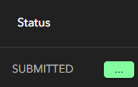
- Select the menu next to the status.

- Select cancel submission.
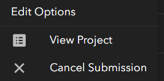
- Then you will have the option to edit your submission.
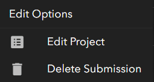
If the project is in progress, or ready for build and you need to edit that submission form or if you are trying to edit a submission form that was not originally created by you, please contact OnStation Support for assistance.
What if my project is already built? How do I submit an update?
Please follow the Project Update submission process out lined in this article.
