View Map Layers in the Portal
You can now view enabled map layers from the project view in the OnStation Portal.
To view your project in the portal follow the step below:
- Log in to the OnStation Portal
- Navigate to the project tab
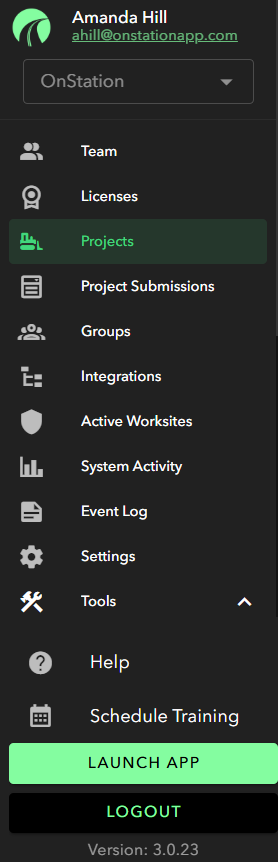
- Locate the project you would like to view and select

- Select the Layers tab to turn on and off layers from the map view above
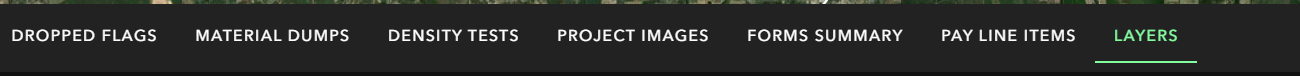
Check out the video below for a demonstration!
