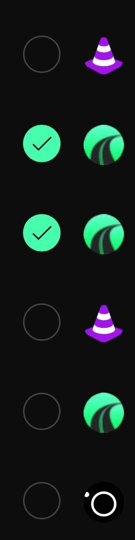Setting Share Permissions on Multiple Flags
We get it, you have groups of people that you frequently share flags with and sometimes you forget to share some flags or have several that need updating. We've made it easier than ever to update flag share permissions in bulk.
Bulk Sharing
- Open Project
- Navigate and tap on "Flags" Menu at bottom center of app
- Tap the "Select Flags" menu at bottom right corner of the screen
- Tap the circle to the left of the flags that you want to bulk update. See sample below
- Tap "Share"
- Select the Share Settings Desired.
Fore more information on share options see article: Share Flags with others
Bulk UnSharing
- Open Project
- Navigate and tap on "Flags" Menu at bottom center of app
- Tap the "Select Flags" menu at bottom right corner of the screen
- Tap the circle to the left of the flags that you want to bulk update. See sample below
- Tap "Unshare"
- Remove the Share Settings as applicable
Video Tutorial of Bulk Share/UnShare Options