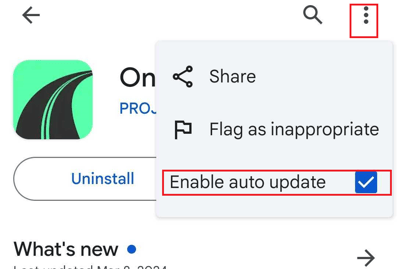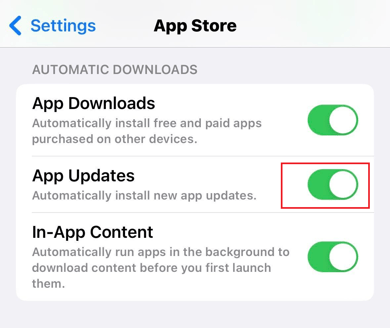Enabling Automatic Updates
Get your app settings set-up in order to optimize the app. Here’s where you can setup auto update to ensure that you're always running the latest version of the OnStation App.
Turn on Auto Update
Android Devices
- Open the Google Play Store app
.
- At the top right, tap the profile icon.
- Tap Manage apps & device.
- Tap Manage, then find the OnStation App.
- To open the app's "Details" page, tap the app.
- On the app's "Details" page, tap More
in the top right corner.
- Turn on Enable auto update.
iOS Devices
- Go to iOS Settings.
- Tap App Store.
- Turn on App Updates.