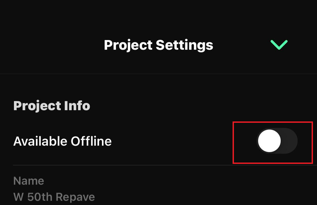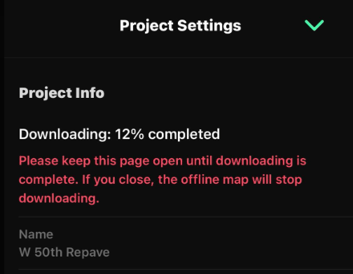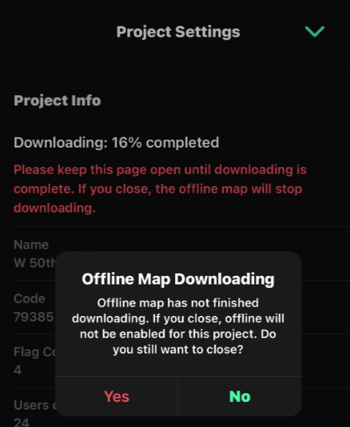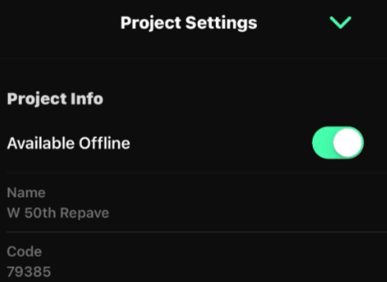Making a Project Available for Offline Mode
There are times when you may have low or no cell service when out at a project. Whether you know ahead of time that the service may be limited or not, its a good idea to make that project Available Offline just in case your reception is lost.
NOTE: This feature is not available on the web app but is available for the Android and iOS Apps. Following the steps you will find video tutorials on this subject.
An offline map requires there be stationing on the project.
Steps to Enable a Project for Offline Mode
- Open the Project within the OnStation App before heading to the location.
- Navigate to the Project Info menu located at the top of the map next to the Project Code
- Tap Project Settings menu
- Slide the menu toggle next to the "Available Offline" menu option
- You will see a status indicator giving you a percentage of download completion until fully downloaded
- If you attempt to close this window before the files are fully downloaded you will receive an alert that warns you that the Offline Map Download has not completed and ask if you want to continue downloading or cancel the download
- Once the download completed the menu will be updated to show this project has been enabled for you to be available offline
How to Put OnStation in Offline Mode
Ok this is the best part, you don't have to "do" anything. If you lose internet connection and OnStation can no longer connect it senses you are offline and automatically goes into Offline Mode. In this case, on your home screen under "My Projects" you will see only the projects that you have enabled to be "Available Offline".![]()
And when your internet connection is restored, the OnStation App will sense that and take you back to online full edit mode for all your projects.
You're thinking, "Ok but how will I know its in Offline mode?" aren't you?
Beyond seeing that your internet connection is showing no bars or off ![]() , you will see on your home screen that any projects NOT available for offline mode are now greyed out and you will not be able to open them until connection is restored. The ones where you did enable this setting will be in bold and available for you in a read only mode until your connection is restored. See sample image below where Project Code 60178 is Available Offline and the rest of the projects are not.
, you will see on your home screen that any projects NOT available for offline mode are now greyed out and you will not be able to open them until connection is restored. The ones where you did enable this setting will be in bold and available for you in a read only mode until your connection is restored. See sample image below where Project Code 60178 is Available Offline and the rest of the projects are not.

Note that this is just the first in the series of functionality that we are bringing you for offline mode. If you have suggestions, requests, tips for us to enhance this please send them our way via the Contact Us page to Contact OnStation Support to give us your thoughts.
Video Tutorials
How to Set Offline Mode followed by what it looks like when you're in Offline Mode