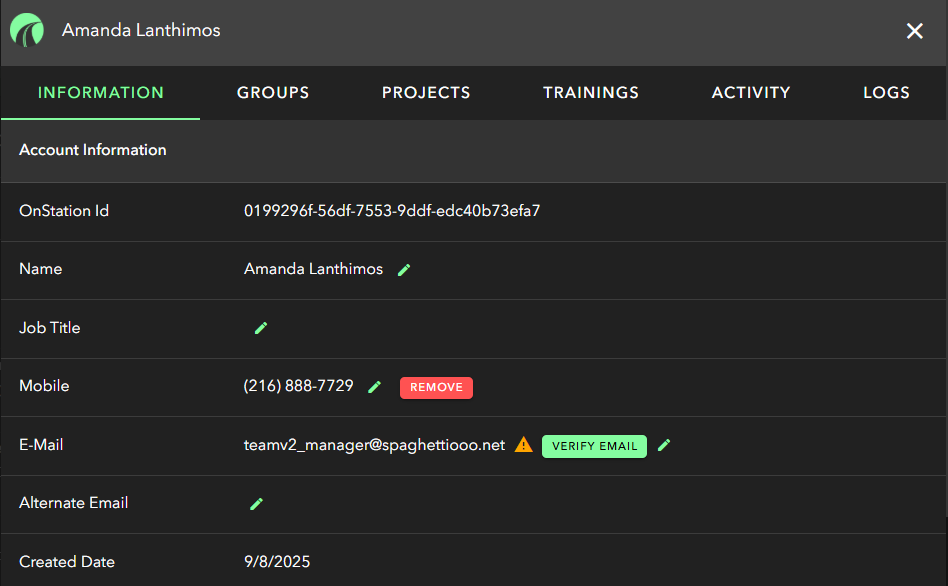Edit a User Profile
In the OnStation POrtal users ca make edits to their profiles. Administartors and user managers can make edits to member sof their organization.
To edit your personal profile:
- Log in to the OnStation Portal.
- Select your profile from the top left corner.
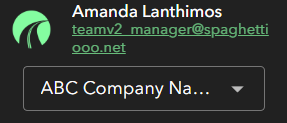
- Now you can edit your name, job title, phone number, and email.
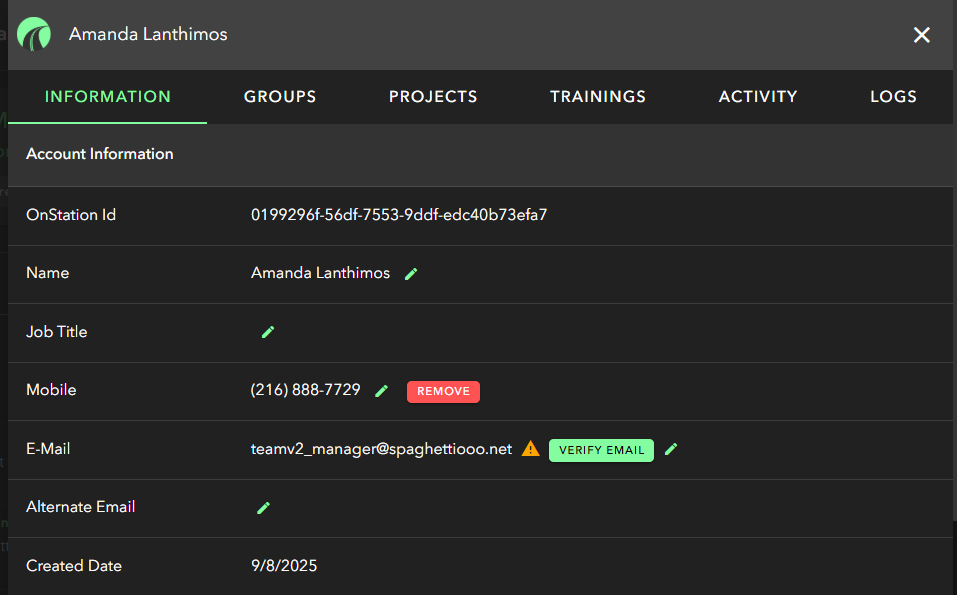
As an admin, edit a team member's profile:
- Log in to the OnStation Portal.
- Navigate to the teams tab in the left menu.
- Find the user you wish to edit.
- Select the menu to the far right of the user row.
- Select view user profile
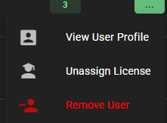
- You can make edits to the user's name, job title, phone number, or emails.