- Knowledge Base
- OnStation App
- Project Plans
Table of Contents
For some project documents, the Table of Contents will contain live links.
- Open the OnStation app, and select the project you would like to work in.
Note: The app will open to the last project you were working in.
- Tap the Plans Tab.

- Tap the My Plans icon.
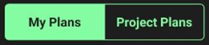
- Click on the document you would like to view.
- Tap the Table of Contents icon at the top of the screen to access the table of contents.

- Scroll to the desired section, and tap to jump to this section within the document.
