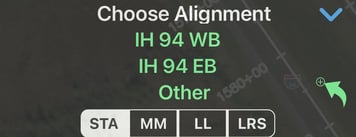Locking Onto an Alignment
Multiple alignments within a close proximity can confuse our system. Choose which alignment you want us to reference in order to provide you with accurate location alignments.
- Open the OnStation app, and select the project you want to work in.
Note: The app will open to the last project you were working in.
- Tap the Map Tab icon.

- When two or more alignments appear instead of a station reading (as shown below), tap the desired alignment to pull a station reading from.
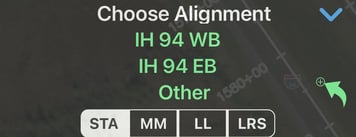
- Zoom out to reset the Station Finder.